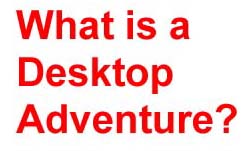
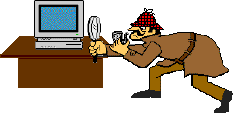
|
|
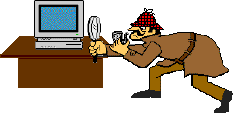 |
|
|
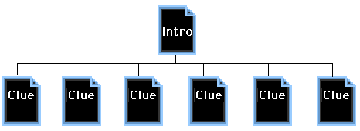
The introduction and each clue represent a different document created in a word processor. Clues may also be database, spreadsheet, or Internet documents that are relative to solving the Desktop Adventure. Documents for the Adventure are opened prior to beginning the Desktop Adventure. This allows students to easily access the documents (clues) through the Window option of the word-processing or integrated (e.g., Microsoft Works) program. |
|
|
 |
What is a Desktop
Adventure? Introducing Desktop Adventures How do you create a Desktop Adventure? Sample Desktop Adventures |
|