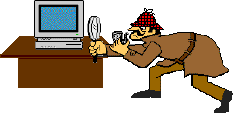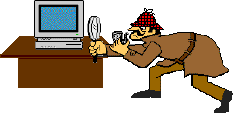|
 ext, decide the number and type of clues in the
Adventure. Let's say you plan to integrate the Desktop Adventure as part of
your Gold Rush unit and decide that the solution will be a number.
The next step is to decide on the number of clues that will be
involved, whether or not you will incorporate a database or other
applications into the Adventure, and what type of problem-solving,
math, research, or other skills you would like to incorporate into
the Adventure. These decisions will be based upon your students'
ability levels and past experiences. ext, decide the number and type of clues in the
Adventure. Let's say you plan to integrate the Desktop Adventure as part of
your Gold Rush unit and decide that the solution will be a number.
The next step is to decide on the number of clues that will be
involved, whether or not you will incorporate a database or other
applications into the Adventure, and what type of problem-solving,
math, research, or other skills you would like to incorporate into
the Adventure. These decisions will be based upon your students'
ability levels and past experiences.
After deciding on the number and type of clues, decide on a theme
or story that compliments the purpose of your Desktop Adventure. For
example, you might create a story about King Midas for your Gold Rush
Desktop Adventure. If you have already decided that the solution
should be a number, then the Desktop Adventure might require the
students to determine the number of gold pieces in King Midas'
treasure chest.
|
|