
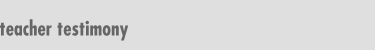

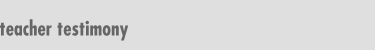
Interested in writing a story
or nominating a friend? Yes
|
Technology in a Third Grade Classroom
A third grade teacher shares
her successes integrating technology into a variety of projects in
her classroom. |
| I have taught third grade in the same district for 16 years. I have seen the changes that technology has made in our district and how those changes have affected my teaching. I began my career with two Atari computers in my classroom. Now I have an iMac for my professional use and an Apple IIe for my students. I also have access to our computer lab that houses 25 Macintosh computers. We do most of our computer work in the lab. We can schedule up to 3 days of 40 minutes each day in the lab. There is a paraprofessional in the lab to assist the students with their projects. This also allows students who need extra time to go into the lab and work at other times during the week. |
|
Check
out all of the Standards applicable to this story!
ISTE
technology standards
Language
Arts English Math
K-4 Science
K-4
Click here for a detailed description. |
We also begin working on Kid Pix very early in the school year, learning about the tools and the various types of projects that can be completed. We work on creating fun pictures and experimenting with the different tools that can be used with this program. Each student then creates one picture that tells their name and one thing that they enjoy. We then save those pictures and move into the Slide show portion of the program. The students select a transition and a sound to go along with their picture. We discuss as a class the various methods that we could use to place our slides in order. The class discusses several options such as alphabetical by first or last names, random, slide subject, etc. We import our pictures along with our transitions and sounds into a slide show. This project is always a hit at our Open House night in the fall. |
| Another project that we work on as a class is a graphing project where we use the program Number Crunchers. This is a weeklong project for each student. They work on this independently, one student at a time. The students are responsible for picking a subject that they would like to graph on Monday. Tuesday, they gather the information they need from their classmates. On Wednesday and Thursday, they can go to the computer lab in their free time and graph their information. They can choose between a vertical bar graph, a horizontal bar graph, a line graph, or a pie graph. They need to use their math skills to decide which graph would be appropriate for their individual graph. After they have completed their graph they may add a graphic and a title. Once they have printed their graph, they must explain their graph to their classmates and interpret their data on Friday. They need to explain their reasons for selecting the type of graph that they chose. They also need to make a statement that they can surmise from their graph. |
|
"This is a fun and challenging project
that can last throughout the year. The students enjoy the challenge
of coming up with the neatest idea for their graph. "
|
Students also publish their writing using various pieces of software. I usually use the Amazing Writing Machine. We use this program to publish their poetry. They can use the word processing side to write their poem and then they can also illustrate their poem. I try to let my students publish as often as they can. We use Print Shop Deluxe to create greeting cards for Christmas and Valentineís Day. We also use the word processor to write Acrostic poems that we create for our classroom pal. My students are allowed to complete one book report each 9 weeks on the computer. They can write and draw their reports using any of the various pieces of software that we have worked on throughout the year. |
As mid-year approaches, we begin to look at specific sites on the Internet. We check out the groundhog site and various other educational sites. We become familiar with the Internet through guided instruction. We look up information concerning Presidents Lincoln and Washington. We gather that information and use a word processing document to write a short report about one of those Presidents. |
| I use the software Mammals as the anticipatory set for the beginning of my multimedia portion of the unit. I use this software because the students can look at different types of mammals. They can read interesting facts about the animals and hear the sounds that they make. I have gathered several different types of resources for the studentsí use. They have access to classroom textbooks, animal series books from the library, videos, and software. They gather the information that they are going to put into their HyperStudio projects from the various resources that are available. |
| I provide the students with a storyboard that they may use to create their various cards. I also provide them with an animal checklist that includes the information that their cards should contain. There is a checklist for the title card as well as for each of the other cards in the stack. As the students work on each card, they can make sure that they have met all of the requirements needed to have a completed project. |
|
"These projects are a fun way to use computers to support problem solving, data collection, information management, communications, presentations, and decision-making." |
These projects are a fun way to use computers to support problem solving, data collection, information management, communications, presentations, and decision-making. The students are involved in compiling, organizing, analyzing, and synthesizing information, and technology is supporting these processes. I feel that this type of project also helps to level the playing field for a good number of my students. They are capable of creating projects and written work on the computer that might not have been possible for them using traditional methods. The technology that I use with my students no longer is drill and practice or games. My students use the technology that we have available to us to support the learning that is going on in our classroom. |
| |
| Interested in the software mentioned in the story? |
Click on the software title to learn more! Type to Learn click here for a product review. Amazing Writing Machine click here for a product review. |
|