
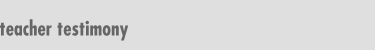

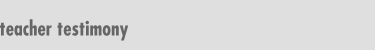
Interested in writing a story
or nominating a friend? Yes
|
Using Technology with Kindergarten Students
A kindergarten teacher shares best practice examples of exciting activities
she does using technology to enhance learning in her kindergarten classroom.
|
|
Technology is one of the biggest and most exciting changes I have seen during my teaching career. In my classroom there are three Macintosh computers for student and teacher use. My students also have access to a lab equipped with 25 Macintosh computers. A knowledgeable paraprofessional staffs the lab. I teach my own lessons when my students are using this facility. Each lesson is 30 to 45 minutes long. Sometimes the lessons I teach take several sessions to master and sometimes they don't. It all depends on the group of children. |
|
Check out all of the Standards applicable to this story! ISTE technology standards
National English Language Arts Standards
Math Standards
Click here for a
detailed
description.
|
I teach my children to use these tools: color, pencil, line, paint can, eraser, alphabet text, rubber stamps, moving van, and undo guy. I usually use Kid Pix when I take my class to the computer lab. There are so many different activities that we can do. I demonstrate on a TV using an Apple Presentation System that is connected to the computer I am using. This allows the students to see what I am doing. |
|
Going to the lab can be a real work out especially at the beginning of the school year. After I demonstrate what I would like the children to do, I run around the lab to help them accomplish the assigned task. The lab paraprofessional helps me keep the children focused and on task. |
|
"Technology is one of the biggest and most exciting changes I have seen during
my teaching career." |
Another lesson teaches the children to use the pencil and draw shapes. I have found that using a wide width for the pencil line helps my students see if they have any holes when they have completed their shape. We begin by drawing circles. Then we change the color and use the paint can to fill in the circle. If there is a hole in the circle, the entire computer screen will change color. The undo guy will change the screen back, the child can look for the hole and fix it. When this skill is mastered, the children learn to draw triangles, squares, and rectangles. They eventually draw a picture using shapes. Another tool to use when making shapes is the line tool. Squares, triangles, diamonds, and rectangles can be made. The students use the paint can to fill the shapes with color. The rectangle tool can be used to make rectangles and squares. The circle tool can be used for circles and ovals. |
It is fun to make the stamps different sizes. This involves teaching the students to use the shift and option keys. The stamps can be small, medium, large, and extra large. After the children select a stamp, they click the mouse for small pictures. For medium pictures, they hold the option key down and click the mouse. Large pictures are made by holding the shift key down and extra large pictures are made by holding the option and shift key together. |
 Click here for text only version of this graphic |
My students learn to select different stamps by going to Goodies and selecting the set they would like to use. They make creative and interesting pictures using the stamps. They can change the size of the stamp and also the color. I enjoy having my students use the pencil tool to draw self portraits at the beginning and end of their kindergarten year. It is amazing how much growth takes place during the school year. Very little detail or color is used in the first picture. The second picture usually has more details and color. |
|
Another way to teach the children to write their name is using the alphabet text stamps. They can stamp their names and change the color as many times as they wish. A later lesson involves stamping their name and finding pictures that begin with the sound of each letter. They must stamp their name and change to the rubber stamp tool. When they find an appropriate picture, they stamp it under the corresponding letter. They can change stamp sets by going to Goodies and selecting the set of stamps they want. |
 Click here for text only version of this graphic |
My kindergarten students learn to write color words using a color chart taped to their school box. It is fun to go to the computer lab and use the alphabet text stamps or the pencil to write or stamp the color words on their paper using the appropriate color. Then they select the rubber stamp tool and find red pictures for the color red, blue pictures for blue, etc. |
|
Throughout the school year I have my students draw pictures for the different holidays. In August we use the pencil and paint can tools to draw happy faces. September finds my children drawing self portraits. In October we draw pumpkins or jack-o-lanterns, ghosts, and bats. It is fun to read the story of Mr. Brown's Prize Turkey in November while drawing the picture. December finds us drawing and decorating trees and doing a directed drawing of Santa. In January when it is cold we draw a rectangle snowman. February is the month for valentines and hearts. March is a windy month and kites are an easy picture to draw and color. April finds us making spring trees, flowers, birds, etc. May is the month where the children draw their last self portrait and compare it to the first one they drew in September. Each month my children enjoy using the rubber stamps to create pictures. They have created some fantastic drawings. |
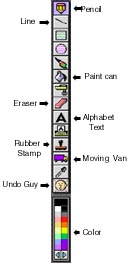 Click here for text only version of this graphic |
By the end of the school year, most of my kindergarten students are familiar with the different tools used in Kid Pix. The foundation for creating multimedia projects at other grade levels has been laid. My students really enjoy experimenting with the computers and trying new things. They have gained confidence in themselves and their ability to use technology. |
|
I enjoy finding Web sites to correspond with the lessons and units I am teaching. I have found ideas for each lesson that needed something new and different to make it more exciting. I enjoy using technology with my young students. They are eager to learn and use computers. My lack of knowledge encouraged me to go back to school and get my Master's in elementary education with a technology specialty. I finished last spring. Teaching kindergartners to use computers takes a lot of patience but is well worth the time and effort. It is exciting and rewarding to watch as the children master new skills and gain confidence in their ability to achieve success. |
|