
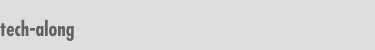

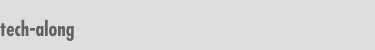
|
Read this story in Español. |
Methods of Filtering
|
|
Some Considerations When you choose a filtering device, consider several questions before making a final decision:
|
|
Methods of Filtering
|
|
Software Filters Filtering software is installed directly on your computer. Usually, this allows educators to make a list of words they consider to be unacceptable. When effective, these block any Web site addresses (URLs) containing the blocked terms. Most filtering software is customizable. Not only does the software block URLs, but some filtering software also prohibits the sending or receiving of e-mail messages containing these words. Two top filtering software programs are NetNanny, and We-Blocker. Some software is available as freeware, while other programs are shareware or are sold outright. ISP Filters Internet Service Providers (ISP) often offer filtering services. The perks of this type of filtering are that there is no installation of software on your computer. Therefore, you do not have to set up configuration files. A configuration file holds the parameters in which the software must work. These files are made because of the new software being installed. ISP filters offer added protection, because they are usually password protected. This enables one computer to have different levels of filtering depending on the preset information that is triggered by the user entering their password. Examples of ISP filter providers are AOL's Parental Controls and Prodigy's Cyber Patrol. Like software filters, some are offered for free while others have a subscription fee. Hardware Filters Hardware filters are gaining remarkable recognition due to their ability to monitor thousands of computers from one small device. Leslie Rullman, teacher and technical coordinator for the Wathena Schools in Kansas City, suggests the use of a device called ScreenDoor.
This appliance is connected to their school network at the level of the Internet router. Notice in the above image that any requested URL must go through the ScreenDoor filtering system before it is shown to the user. ScreenDoor is managed by a software program on another single machine that is also connected to the same Local Area Network (LAN), which is a collection of computers connected by the same server. The ScreenDoor system is able to block and monitor access to all computers in the network, no matter what the platform. Every two weeks, the management software reminds the administrator to download an updated version of the blocking list. The management software allows an administrator to set different levels of blocking on a machine-by-machine basis, which is important when there are various labs with different age groups connecting to the same network. |
|
|
| Special thanks to Leslie Rullman, who has offered to serve as a resource on filtering for other educators. |
|