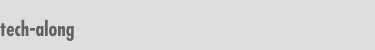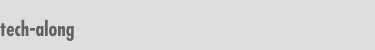|
|
What is an inaccessible Web
page?
 an
you imagine having to surf the Net without a monitor? What if you
could see pages, but couldn't point and click? How would you navigate
the Web? an
you imagine having to surf the Net without a monitor? What if you
could see pages, but couldn't point and click? How would you navigate
the Web?
For most of us, an inaccessible Web
page is one which uses technology not available in our browser. We
haven't installed that plug-in, we are using an older version which
doesn't support newer technologies, or our brand of browser doesn't
support a competitor's technology.
|
|
 any
disabled Web users, however, use specialized browser software to enable
them in different ways. Blind and visually impaired people, for example,
mostly use screen reader software, which translates text on the screen
to Braille or spoken words. Unfortunately, this software is usually
limited to reading from left to right and top to bottom, which works
fine for standard text but simply can't handle the complex formatting
on many Web pages. any
disabled Web users, however, use specialized browser software to enable
them in different ways. Blind and visually impaired people, for example,
mostly use screen reader software, which translates text on the screen
to Braille or spoken words. Unfortunately, this software is usually
limited to reading from left to right and top to bottom, which works
fine for standard text but simply can't handle the complex formatting
on many Web pages.
Take a look at one of my favorite Web
pages, CNET.Com,
and imagine having to read it the way a text reader must. Newspaper
style columns and tables used for formatting tend to throw most screen
readers for a loop. Also, realize that much of the text in the middle
is graphical (and thus unable to be read by screen readers).
|
|
|
|
 hat
about people who have problems with fine motor skills? Whether they
are physically disabled or simply didn't grow up with Nintendo and its
attendant hand-eye coordination requirements, many people don't have
the ability to point and click easily. Now think of all of those Web
pages with intricate image maps--when you click on one part of the image
you link to one place, while another part links you to somewhere else.
Imagine trying to click to your school on Net Day's map of the entire
United States (http://www.netday.org/), if you couldn't control your
mouse. hat
about people who have problems with fine motor skills? Whether they
are physically disabled or simply didn't grow up with Nintendo and its
attendant hand-eye coordination requirements, many people don't have
the ability to point and click easily. Now think of all of those Web
pages with intricate image maps--when you click on one part of the image
you link to one place, while another part links you to somewhere else.
Imagine trying to click to your school on Net Day's map of the entire
United States (http://www.netday.org/), if you couldn't control your
mouse. |
|
So
what is being done to help?
 he
World Wide Web Consortium (W3C), headquartered at MIT, is an internationally-recognized
organization responsible for setting standards on the Web. They have
created a set of specifications as part of their Web Accessibility
Initiative (WAI) which help make Web pages accessible to people with
disabilities. You can read about these specifications at
http://www.w3.org/TR/WD-WAI-PAGEAUTH he
World Wide Web Consortium (W3C), headquartered at MIT, is an internationally-recognized
organization responsible for setting standards on the Web. They have
created a set of specifications as part of their Web Accessibility
Initiative (WAI) which help make Web pages accessible to people with
disabilities. You can read about these specifications at
http://www.w3.org/TR/WD-WAI-PAGEAUTH
The specs consist of guidelines in 10
different categories:
- Style and Structure
- Images and Image Maps
- Applets and Scripts
- Audio and Video
- Tables
- Links
- Frames
- User-Input Forms
- If All Else Fails ...
- Good Web Site Design Practices
Guidelines
are labeled as either required--meaning that it would be impossible
for some to view non-compliant pages--or recommended--meaning that
they make the page easier to use.
Unfortunately,
this list includes over 60 required or recommended adaptations, plus
numerous tips and hints. How can a Web page designer ever really know
whether their page is truly accessible or not? Bobby comes to the
rescue.
|
|
|
|
Who is Bobby?
 obby
is a free program designed by the Center for Applied Special Technology
(CAST), which was founded in 1984 to expand opportunities for individuals
with disabilities through innovative computer technology. Bobby will
thoroughly check a Web page for accessibility issues and suggest changes
needed to make the page W3C/WAI compliant. obby
is a free program designed by the Center for Applied Special Technology
(CAST), which was founded in 1984 to expand opportunities for individuals
with disabilities through innovative computer technology. Bobby will
thoroughly check a Web page for accessibility issues and suggest changes
needed to make the page W3C/WAI compliant.
All you need to do to use Bobby is to
type the URL of the Web page to be checked into Bobby's online form (http://www.cast.org/bobby/).
Bobby will return a report detailing the required and recommended changes to make
the site accessible. You can also check to make sure that your pages are
compliant with a variety of Web browsers--which is nice if you want to make sure
that you aren't alienating people using older or non-standard browsers like
WebTV.
A quick check with Bobby tells me that
Edlines meets the required guidelines, but that we could improve accessibility
with three recommended changes:
- Adding a TITLE tag to linked images
- Including a summary of each table
- Adding a TITLE tag to each horizontal
rule
|
|
 obby also thoughtfully tells me about how long it will take to download
each part of Edlines using a 28,800 bps modem. This is another usability
issue for many people, and its inclusion is nice--although there are
many other services on the Web that will do this for you (Doctor HTML
[http://www2.imagiware.com/RxHTML/]
is my favorite).
obby also thoughtfully tells me about how long it will take to download
each part of Edlines using a 28,800 bps modem. This is another usability
issue for many people, and its inclusion is nice--although there are
many other services on the Web that will do this for you (Doctor HTML
[http://www2.imagiware.com/RxHTML/]
is my favorite).
One last
point that I want to make is that following the WAI guidelines doesn't
solely benefit disabled users--although that would be reason enough
to make the changes. Following standards on the Web helps everyone.
It ensures that browsers stay compatible and that Web pages remain
usable, and most of the recommended changes take only a minute or
two to implement. I certainly wouldn't argue that a personal Web page
needs to follow the standards completely. But having a school, community,
or organization with an inaccessible Web page is tantamount to a library
without wheelchair access or a museum without services for the blind.
So take a look at Bobby and see how your school's Web page stacks
up.
For more
information on Web accessibility and usability issues, check out the
following pages:
|
|
Created by Doug Adams, University of Kansas, Lawrence
|