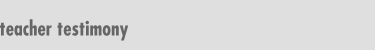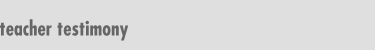|
Making the most of what you have
Mike Maveal, who teaches eighth-grade science at Jones Junior High in Toledo, Ohio,
shares his story about integrating computer technology into his curriculum.
By Mike Maveal
|
|
 n 1994, in one of
my graduate classes, I became involved in the Internet Ambassadors Program with Dr.
George Shirk of the University of Toledo (UT). We trained eight students from Jones
Junior High to use the Internet. With the help of one of my best friends, Greg Moore,
owner of Michigan-based Moore's Computers, I started learning about computers and how
they operated. My involvement since then has ranged from supervising student e-mail
access to creating an entire computer-lab in my classroom, and slowly but surely
integrating computer technology into the curriculum. n 1994, in one of
my graduate classes, I became involved in the Internet Ambassadors Program with Dr.
George Shirk of the University of Toledo (UT). We trained eight students from Jones
Junior High to use the Internet. With the help of one of my best friends, Greg Moore,
owner of Michigan-based Moore's Computers, I started learning about computers and how
they operated. My involvement since then has ranged from supervising student e-mail
access to creating an entire computer-lab in my classroom, and slowly but surely
integrating computer technology into the curriculum.
|
|
|
 ne day, while
investigating a trash dumpster, the students in the Internet Ambassadors Program
found some old monochrome monitors and IBM computers without hard drives. We obtained
the needed parts from my friend Greg, repaired the computers, and installed internal
2400 baud modem cards. Each student took home his/her own computer and went online
with text-only e-mail accounts donated by UT. The "Jones Junior High Hackers" (JJHH)
Internet club was formed! ne day, while
investigating a trash dumpster, the students in the Internet Ambassadors Program
found some old monochrome monitors and IBM computers without hard drives. We obtained
the needed parts from my friend Greg, repaired the computers, and installed internal
2400 baud modem cards. Each student took home his/her own computer and went online
with text-only e-mail accounts donated by UT. The "Jones Junior High Hackers" (JJHH)
Internet club was formed!
The JJHH met nightly on the Internet at 9:30. One of
my eighth-grade students figured out a way to do a six-way conference call on the
Internet where six of us all "talked" to each other over the UT Vax e-mail system.
Each computer screen split six ways and each member of the club could chat with the
other members simultaneously. It was amazing. Even the Professors at UT could not do
this! To say the least, we were all excited.
|
|
 n 1995, the UT
program advanced beyond our hardware capabilities. We did not have, and could not get,
the new 386 computers capable of running all the graphics on the Netscape Web browser,
so we left the UT program and continued on our own at Jones. We ended the year with five
running IBM XTs in the classroom, one of which was capable of text-only e-mail. We
connected this computer with the others through a 200 foot telephone extension cord
which we still use today. Word started to spread about what we were trying to do and
individuals began donating old computers to the class. I also went to auctions and
garage sales hunting for old computers, whether they worked or not, to use for parts
to repair the other PCs we had obtained. n 1995, the UT
program advanced beyond our hardware capabilities. We did not have, and could not get,
the new 386 computers capable of running all the graphics on the Netscape Web browser,
so we left the UT program and continued on our own at Jones. We ended the year with five
running IBM XTs in the classroom, one of which was capable of text-only e-mail. We
connected this computer with the others through a 200 foot telephone extension cord
which we still use today. Word started to spread about what we were trying to do and
individuals began donating old computers to the class. I also went to auctions and
garage sales hunting for old computers, whether they worked or not, to use for parts
to repair the other PCs we had obtained.
|
|
|
"We saved all the
computer parts we could. I still have boxes full of disk drives and old hard drives
in my closet. We saved all of the circuit boards, fans, motors, batteries, and speakers."
|
|
 found interested
students, who ate lunch with me
everyday in the classroom, and we worked on the computers trying to figure out and
fix the problems. I bought some old tools at garage sales and set up a "disassembly
table" in one corner of the room. As students finished their assignments, they were
allowed to take apart equipment that was beyond repair. One thing I realized about
children today is that they do not build or repair things very often, as we did when
I was young. Perhaps this is why their measurement skills are so low; the only time
they use a ruler is at school! I found many students were either afraid to tear things
apart for parts, or they would try to beat it apart instead of carefully disassembling
the machine. I had to take time to teach them how to take things apart; and I found
that old sewing machines were wonderful for this lesson. found interested
students, who ate lunch with me
everyday in the classroom, and we worked on the computers trying to figure out and
fix the problems. I bought some old tools at garage sales and set up a "disassembly
table" in one corner of the room. As students finished their assignments, they were
allowed to take apart equipment that was beyond repair. One thing I realized about
children today is that they do not build or repair things very often, as we did when
I was young. Perhaps this is why their measurement skills are so low; the only time
they use a ruler is at school! I found many students were either afraid to tear things
apart for parts, or they would try to beat it apart instead of carefully disassembling
the machine. I had to take time to teach them how to take things apart; and I found
that old sewing machines were wonderful for this lesson.
We saved all of the
computer parts we could. I still have boxes full of disk drives and old hard drives
in my closet. We saved all of the circuit boards, fans, motors, batteries, and speakers. The
rest of the metal parts we took to the scrap yard and sold for scrap metal. At the end
of the 1995 school year, we had added a 286 that was Internet ready; all we needed was
an Internet provider.
|
|
 hen the 1996
school year began, I was convinced that computer technology was the management tool of
the future. The school district arranged for each school library to have Internet
access. I asked the provider to install the software on my classroom computer and he
did, so we were able to access the Internet from my classroom for the first time. We
also had a number of other computers in the room by that time. In the summer, I had
located and purchased 28 pre-Windows IBM XT computers from a parochial school for
$600. We repaired them and ended up with 23 working computers in my classroom at
Jones for less than $800! They were old and limited in their capabilities (20 meg
hard drives), but they had CGA color monitors and the students loved them. These PCs
have proven to be wonderful tools; I use them as incentives as well as teaching tools.
When a student completes his/her classwork, then he/she is allowed to use a computer
to type assignments or play educational or non-educational games. In addition, a
number of my regular lessons involve using the computers in the classroom. hen the 1996
school year began, I was convinced that computer technology was the management tool of
the future. The school district arranged for each school library to have Internet
access. I asked the provider to install the software on my classroom computer and he
did, so we were able to access the Internet from my classroom for the first time. We
also had a number of other computers in the room by that time. In the summer, I had
located and purchased 28 pre-Windows IBM XT computers from a parochial school for
$600. We repaired them and ended up with 23 working computers in my classroom at
Jones for less than $800! They were old and limited in their capabilities (20 meg
hard drives), but they had CGA color monitors and the students loved them. These PCs
have proven to be wonderful tools; I use them as incentives as well as teaching tools.
When a student completes his/her classwork, then he/she is allowed to use a computer
to type assignments or play educational or non-educational games. In addition, a
number of my regular lessons involve using the computers in the classroom.
As I replace the older computers, I try to put them into
other teachers' classrooms. Language arts teachers can use the older machines for
word processing and then nothing goes to waste! Involving other teachers in this way
also helps ease them into computer technology and shows our students the
possibilities of technology in all areas of our curriculum, not simply science.
|
|
|
"Sometimes you can even get additional software when buying or receiving
old computers, because the owners may not have use for it any more. Remember: always
ask for any old software the previous owner might have."
|
|
 t the beginning
of this year, I was offered a bigger science lab which meant moving all of the
equipment. I went crazy during the summer, but managed to move and rewire all 24
computers. I also spent $300 and had my friend Greg put together a used 25-megahertz
IBM 486 with a 14.4 modem. It was slow by today's standards, but capable of the
nicest Internet access the students had ever seen! I was also trying to install switch
boxes and printers so that three computers could share a printer. I started developing
projects where the students could enter the scientific data they collected into a
spreadsheet or database, and use the data to produce graphs and charts. Old machines
are quite capable of these procedures by using a simple database or spreadsheet
program or an integrated program that contains both. t the beginning
of this year, I was offered a bigger science lab which meant moving all of the
equipment. I went crazy during the summer, but managed to move and rewire all 24
computers. I also spent $300 and had my friend Greg put together a used 25-megahertz
IBM 486 with a 14.4 modem. It was slow by today's standards, but capable of the
nicest Internet access the students had ever seen! I was also trying to install switch
boxes and printers so that three computers could share a printer. I started developing
projects where the students could enter the scientific data they collected into a
spreadsheet or database, and use the data to produce graphs and charts. Old machines
are quite capable of these procedures by using a simple database or spreadsheet
program or an integrated program that contains both.
Most machines already have an installed edition of an
integrated software program, which is capable of running word processing, spreadsheets
and databases. Sometimes you can even get additional software when buying or receiving
old computers, because the owners may not have use for it any more. Remember: always
ask for any old software the previous owner might have. I have boxes of old software
stored in my barn at home that is very valuable for older computers. I take a box to
school every now and then and let the hackers sort through it to find programs and
games that will run on the older machines. Several years ago, in a load of computer
software I obtained, I found five un-opened boxes of Windows programs. I saved them
until the day I found computers capable of running Windows, and now it has finally
paid off! A few months ago, I had the opportunity to buy eleven IBM 386s, and all of
them are now running Windows in my lab.
|
|
 nother place to
find software is the Internet. I found a simple Logo program, "Berkeley Logo," on the
Internet that is freeware and requires no site license. Basic Logo programming is a
wonderful tool for students that lack organizational skills. It forces them to write
exact procedures in order to complete the drawing or project. My hope is to
locate a used Lego-Logo robotics kit to construct a computer-operated robot in the
classroom without spending any money. Oftentimes, we put our own money into projects
like these, so it's thrilling when you can save! I have about $1,500 tied up in my
class computer lab at this time, and new projects could increase the investment. nother place to
find software is the Internet. I found a simple Logo program, "Berkeley Logo," on the
Internet that is freeware and requires no site license. Basic Logo programming is a
wonderful tool for students that lack organizational skills. It forces them to write
exact procedures in order to complete the drawing or project. My hope is to
locate a used Lego-Logo robotics kit to construct a computer-operated robot in the
classroom without spending any money. Oftentimes, we put our own money into projects
like these, so it's thrilling when you can save! I have about $1,500 tied up in my
class computer lab at this time, and new projects could increase the investment.
Once computers start appearing in the class, interest in
them rises, and demand increases. Because the computer equipment is so popular with
the students, it is important to regulate their use. In my classroom, I limit the use
of the computers to time before class begins or only after all work is completed.
Furthermore, I only have one computer online in the classroom, and it is next to my
desk so I can control its use. You will be amazed at how missing assignments turn up
when computer privileges are removed. In addition ot these privileges, every Friday is
computer day. The entire lesson is developed around the computer, integrating use of
technology regularly into my curriculum. This allows students to learn with technology
slowly, but surely.
|
|
|
 o assist you, it's
always useful to have other students in the class who already have computer skills.
Then peers can guide one another in the learning process, and certain students can
help you with possible troubleshooting and repair of the computers. For this reason,
I ask the 7th grade teachers to try to locate the students interested in computers,
and let me know who they are so I can begin to develop my "hackers" for the next year.
If you don't actively seek out these students, you will spend half of the year trying
to find your crew. o assist you, it's
always useful to have other students in the class who already have computer skills.
Then peers can guide one another in the learning process, and certain students can
help you with possible troubleshooting and repair of the computers. For this reason,
I ask the 7th grade teachers to try to locate the students interested in computers,
and let me know who they are so I can begin to develop my "hackers" for the next year.
If you don't actively seek out these students, you will spend half of the year trying
to find your crew.
If you have trouble scaring up hardware and software,
and most of us do on our school budgets, send a letter home to parents at the
beginning of the year to let them know you want to use technology in the classroom. The
word will get around very quickly, and hopefully you will end up with some donated
equipment. Remember that you can give an "Income Tax Deduction" receipt to anyone who
donates computer equipment to your school or classroom.
|
|
 he future is with
technology! The new computer technology being developed offers us the capability of
individually monitoring the progress of each student as he/she advances through a
program of instruction. Many computer programs are capable of monitoring advancement
through a self-paced curriculum, by controlling the step-by-step completion of each
assignment. A student cannot advance to the next level in a program until he/she
demonstrates to the computer that he/she is capable and has completed the necessary
prerequisite work. Remediation is a simple process for the individual student by
repeating a lesson. The challenge is in getting the hardware, computers, keyboards,
and monitors to run the programs. It will be years before this hardware is supplied by
many school districts. In the meantime, I am convinced that with very limited
resources and large amounts of creativity, any teacher can obtain and use computers
in his/her classroom. he future is with
technology! The new computer technology being developed offers us the capability of
individually monitoring the progress of each student as he/she advances through a
program of instruction. Many computer programs are capable of monitoring advancement
through a self-paced curriculum, by controlling the step-by-step completion of each
assignment. A student cannot advance to the next level in a program until he/she
demonstrates to the computer that he/she is capable and has completed the necessary
prerequisite work. Remediation is a simple process for the individual student by
repeating a lesson. The challenge is in getting the hardware, computers, keyboards,
and monitors to run the programs. It will be years before this hardware is supplied by
many school districts. In the meantime, I am convinced that with very limited
resources and large amounts of creativity, any teacher can obtain and use computers
in his/her classroom.
To sum it all up, I would like to offer some
light-hearted suggestions to anyone thinking about making a computer lab in your
class. First, buy a bottle of dark hair dye -- you'll need it; and don't worry about
installing a mouse on each of your computers. At Jones, people have stolen the roller
balls out of almost every mouse I have installed! On the other hand, Beavis and
Butthead screen savers will make you a hero; and last but not least, don't feel guilty
if the closer you get to June, the more you feel like installing Duke Nukem on every
computer and forgetting the whole thing. And remember, have fun!
|
|
|
Check out Mike's favorite sites!
|
|
Top two educational sites:
 Franklin Institute Science Museum. A site where students
can learn about volcanoes, El Nino, weather forecasting, and more! You can also read about
projects that other classrooms are doing, such as; "Scientists in the City" and "Water in the City."
Franklin Institute Science Museum. A site where students
can learn about volcanoes, El Nino, weather forecasting, and more! You can also read about
projects that other classrooms are doing, such as; "Scientists in the City" and "Water in the City."
 Treasure Hunting around the Globe. A treasure hunting site written
by an avid user of metal detectors to find treasures. Mike plans to use this to locate a source of
inexpensive metal detector kits so that his students can build metal detectors.
Treasure Hunting around the Globe. A treasure hunting site written
by an avid user of metal detectors to find treasures. Mike plans to use this to locate a source of
inexpensive metal detector kits so that his students can build metal detectors.
|
|