
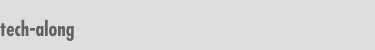

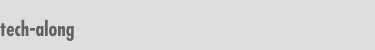
|
The lowdown on viruses
|
|
Look at all of the ISTE technology standards you meet by knowing about viruses!
Click here for a detailed description. |
What are some examples of viruses? Viruses fit into four main categories: Time Bombs, Logic Bombs, Worms, and Trojan Horses. Time Bombs: detonate at a time designated by the virus’ creator causing memory to be erased, infecting the whole system or erasing the hard drive. Logic Bombs:
pieces of code that perform malicious acts, such as performing an
endless loop of code or writing random files, ultimately causing the
hard drive to overload, and subsequently, crashing the computer. Worms: encoded as attachments in e-mail, they replicate themselves with or without altering the host and spread via the Internet to other hosts. Trojan Horses: hidden inside a downloadable program, the code is activated when the program is first used, usually deleting the contents of your hard drive. Trojans do not spread by replicating themselves. Instead, people accidentally pass the program around.
|
|
File Infectors: attach themselves to regular program files with an executable extension, such as .exe. Every time the program runs, the virus runs. This subcategory fits under any of the four main categories. Cluster Infectors: alter the file system, allowing the virus to run prior to other programs. This subcategory applies mainly to Time Bombs and Logic Bombs. Macro Viruses: use the auto-execution of macros in Microsoft Word to spread. This subcategory occurs most prominently with Logic Bombs. System Infectors: residing in the boot-up sector, the virus is invoked every time the system is booted. This subcategory applies to both Time Bombs and Logic Bombs.
|
|
How did I get a virus and how can I prevent it in the future?
Booting or running files and programs from an infected floppy: always scan floppies for viruses before running them, even if they are brand new. To do this follow the directions below: 1. Insert the disk into
the appropriate drive.
4. Click the Run Scan Now button as shown above.
5. If problems are found,
Norton automatically fixes them. Running an infected program: if you know a program is infected, do not run it. Running macros automatically: Microsoft Word should be set to always alert you with a prompt when a document contains macros. If you do not know the origin of the macros, disable them. Opening e-mail or document attachments: if the origin of the e-mail is unknown or you do not recognize the document name, do not open it.
|
|
|
What do I do if I have a virus?
1. Scan with an anti-virus
software, such as McAfee or Norton
|
|
|
|