
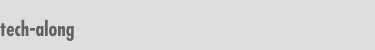

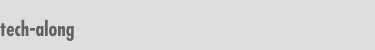
|
Text version of selected images This image reads as follows: Your current version is Communicatory 4.61 - 51 bit encryption. Your installed software choices are (checkbox precedes these two choices): Netscape Communicator - 56 bit: (checkbox unchecked by user) Netscape Communicator - 128bit: (checkbox is checked by user) Below choices: "Remember to choose software from all the categories that interest you before going to step two. On right-hand side of image: green arrow pointing to the right, with
words "next category" below the arrow.
|
|
This image reads as follows: Step Two: review your selections Check the list below to make sure it includes all the software you want before going on the Step 3. [Green arrow button with words "Next Step" hyperlinked is to the right of this message.] Below the message: Software / company: Shockwave / Macromedia Software / company: mBed Multimedia Player/ mBed Software / company: Real Player / Real Networks Software / company: Flash Player / Macromedia Software / company: E mail import utilities / Netscape Software / company: Netscape Communicator - 128 / Netscape Below this list: the same message as on top: Check the list below to make sure it includes all the software you want before going on the Step 3. [Green arrow button with words "Next Step" hyperlinked is to the right of this message.] |
|
This image reads as follows: Step 4: Download and Install Software Select the download site nearest you: [image of button that expands to a drop-down menu: "North America - East Coast" visible]. [checkbox checked] Click here to receive future email notifications regarding available upgrades to your software Download each software program seperately by clicking its name below. [To the left of each software item below is a "click to download" button.] Software / company: E mail import utilities / Netscape Software / company: Netscape Communicator - 128 / Netscape
|
|