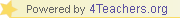Tutorials and Tech-Along
Web Design, Email, and Internet Use:
- Internet Basics NWRTEC: (http://www.netc.org/basics/index.html)
directories, search engines, portals, and web analysis. - Bobby: (http://bobby.watchfire.com/bobby/html/en/index.jsp)
a Web-based tool that analyzes web pages for their accessibility to people with disabilities. - Internet Pocket-Guide for Teachers: (http://www.genium.com/ipgt/)
from Genium Publications. - Internet
Filters: A Public Policy Report: (http://www.ncac.org/issues/internetfilters.html)
info and links collected by Minot Public Schools. - Web Design Training: (http://www.holton.k12.ks.us/educate/)
design a home page, create an online syllabus, schedule, and test, save to a server, convert word-processed documents, use online audio, video, and basic JavaScript; from Kansas USD 336. - Winding Your Way Through the WWW: (http://www.tufts.edu/as/wright_center/lessons/html/regal/rain.htm)
an article from TERC.
- Tech-Along:
(http://www.4teachers.org/techalong/)
tutorials and technical information. - Technology
Glossary: (http://www.4teachers.org/techalong/glossary/)
build your technical vocabulary. - NetLingo.com:
(http://www.netlingo.com/inframes.cfm)
an online dictionary about the Internet. - Training
Cafe: (http://www.trainingcafe.com/)
a free service to educators who would like to learn more about technology from Macromedia and Winstar. Registration required to access any training. - Basic
Training: (http://www.holton.k12.ks.us/sd/training/)
scroll down for basic training in ClarisWorks, QuickMail Pro, Netscape, upgrading software, and downloading software from the Internet from Kansas USD 336. - Technology
Tutorials: (http://www.usd253.org/~techsupp/tutorials.htm)
info on the Internet, printers, using e-mail, and using Macs and Compaqs from Emporia USD 253. - Heartland
AEA Technology Professional Development: (http://www.aea11.k12.ia.us/prodev.html)
various tutorials and Web-based staff development tools. - SnapZ
Pro: (http://www.holton.K12.ks.us/sd/snapz.html)
how to make screen shots for your online tutorials from Kansas USD 336. - Technical
Assistance Library: (http://www.ktcn.org/tal/index.html)
from the Kansas Technology Coordinators Network.
- 17
Commandments of a Tech Coordinator: (http://www.compstrategies.com/projects/workshops/forum/pm1.html)
from Tech Coordinator's Forum. - FreeTraining.org:
(http://freetraining.org/)
improving staff-development and training with the HOST model. - Hardware
Secrets: (http://www.hardwaresite.net/)
professional information about computer hardware. - eSchool
News Online: (http://www.eschoolnews.com/)
provides information on how to use and improve technology in K-12. - Career
Development: (http://www.minot.k12.nd.us/votech/careerdevelopment.htm)
sites collected by Craig Nanson of Minot Public Schools. - Teacher
Professional Development: (http://www.ed.gov/pubs/AchGoal4/index.html)
lists a myriad of federal programs that can support professional development. - Tech
Coordinator's Job Description: (http://www.compstrategies.com/projects/workshops/forum/am3.html)
list of typical duties. - Washington
Updates: (http://www.cosn.org/)
education and technology news from Capitol Hill, from the Consortium for School Networking. - Web-Based
Staff Development: (http://www.holton.k12.ks.us/sd/webbased.html)
an article by Tom Sextro.