
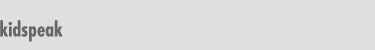

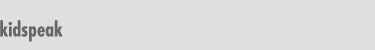
| Generation
"I" and the
Virtual Classroom Meeting real-world needs with Virtual Classroom projects By Alicia M. Thomas HPR*TEC |
| |
|
|
Adam adds: "We've been trying to ... just make something that people can look at to learn about the dangers of smoking and try to have fun with it too, and not try to make it really serious and boring, but try to make it interesting to read about." They succeeded. |
|
Pete adds: "We also interviewed two teachers through e-mail." "They had some pretty tragic stories; it was a learning experience for all of us," says Dennis. The research had an impact. "I have family members that smoke, so I always knew it was pretty horrible, but I read some of the statistics and smoking is pretty gnarly actually. I never knew about some of that stuff, like how many people it's killed and everything." Brittany agrees. "I never want to smoke and I never wanted to smoke before I did the Web site. I just know a lot more about it, like other ways it can harm you besides diseases and cancer." These sentiments resonate with her classmate, Frank. "I never really thought it was very smart anyway to smoke, but after we were done with the Tobacco Free site, it was like: 'Wow this is probably dumber than I actually thought, '" says Frank. Hopefully, that's the message other visitors to the site will get too.
|
|
"We've been trying to ... just make something that people can
look at to learn about the dangers of smoking and try to have fun with
it too, and not try to make it really serious and boring ..."
|
|

Students of Julian Middle School's "Virtual Classroom" team.
|
The multicultural site currently covers only a portion of the global artifacts available to District 97 kids, and the Julian kids hope that students who follow them will continue with artifacts from other continents. Elena describes one of her roles in the creation of the site: "I did some text for Africa and for Latin America. I've done a QTVR on Zampoñas which also uses PhotoShop. Zampoñas are pipes by the way." The students have a diverse knowledge of African and Latin American cultures, thanks to the time spent creating the multicultural site.
|
Students during a teleconference with us! |
|
|
Trenton adds his advice for future students: "If they are trying to figure our how to learn something, a lot of it is on the Net; so if you really want to learn, you can probably just search for it. It's there to just help you out and let you figure things out.
|
|
Though Mrs. Barnstable provides a basic structure, the students must take responsibility for finding and implementing feasible research and production solutions. Frank says: "When you first get here,though, it's kind of hard to adapt ... you have to figure out what to do. When I came here last year, I was just like: 'Um ... what do I do next?'" He's quick to add that it gets easier, once you realize "how the class works."
|
|
Pete says, "Mrs. Barnstable's idea of asking students has really helped me, because sometimes when a teacher explains it to you, it's a bit confusing. But then when one of your fellow students explains it to you, you understand it better because they have a better sense of what you can and can't understand. Dan likes the freedom he has to explore his strengths and hone his skills in the Virtual Classroom. His advice to other students is to "find the thing in the class that you are good at, and focus on that."
|
Students think hard while answering our questions! |
The students have also learned that reaching for a goal may hurt a little, but it pays off. Katie, who didn't know much about computers when she enrolled, has found the Virtual Classroom very helpful. She says: "It's good that if you set a goal, it might seem like it's hard and it might seem like you are not going to finish it ... but it can end up good in the end." Adam likes the autonomy this environment affords: "You just work on whatever you want to. There are a whole bunch of different projects going on at once, and you don't have to work on the same one over and over again. You just switch from project to project -- if you want to, daily."
|
|
The kids like being able to share and brainstorm ideas too. When asked about why it's important to learn with technology, they can't get the answers out fast enough. The following excerpt from their conversation sums it up. Pete: Technology
is the future. Ironically, it's their teamwork that brings these kids such success, and as Pete so simply states: "There's no I in team."
|
|
Interested in the Tobacco-Free site?
Visit these sites! |
|
|