
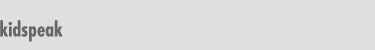

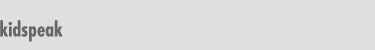
| Lissa explains
it all! Student creates award-winning site to teach kids HTML. By Melissa Brown HPR*TEC |
| |
| "The easy to understand language is appealing to people of any age who want to get up to speed on creating their own Web site. " |
|
|
For Alyssa, learning HTML was just a matter of experimenting and viewing the source code of sites she saw on the Web. With all of the HTML editors available for building Web pages, we asked Alyssa if there were any that she would use or recommend. "I just do raw HTML. I don't reference people to editors often because they really screw up the HTML sometimes. And it really doesn't always get it accurate. So I use raw HTML all of the time," said Alyssa. |
| "Throughout
the tutorials and in her Library section Alyssa provides software reviews
and book recommendations to help you make informed choices when making your
own purchases."
|
|
|
|
|
|
|
|
|