
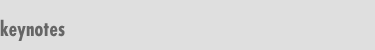

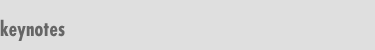
|
Web Usability
Jared Spool, founder of User Interface Engineering, talks about Web usability and gives advice to tech coordinators and administrators who are designing sites for use in educational settings. by Melissa Burgos Brown SCR*TEC The first common mistake we see is building a site based on how the curriculum or the structure of the subject is presented, versus building a site based on how the student needs to have access to that information. --Jared Spool
|
|
Jared is on the faculty of the Tufts University Gordon Institute and teaches seminars on product usability. He is a member of SIGCHI, the Usability Professionals Association, the Association for Computing Machinery, and the Institute of Electrical and Electronics Engineers. Jared is a recognized authority on user interface design and human factors in computing. He is also a popular conference speaker. In addition to presenting at Seybold, Comdex, and C|Net, Jared is a regular speaker at the annual CHI conference and Society for Technical Communication conferences around the country. Here he discusses Web usability issues and advises educators as to how to achieve maximum usability in their Web sites. |
| Jared Spool |
What types of services does your company provide? We work with software developers, Web site developers, and documentation developers. We, in essence, provide information to them about who their users are, what they do, and how they work, so that they can make design decisions that best fit their users. Web usability is a key issue that you address, this issue is linked directly to Web site design. Why, after a decade of Web design and use, is achieving maximum usability still such a big challenge? Web site design in particular is very hard because even in the best sites we've found, people can only find what they're looking for about 42 percent of the time. It's not trivial. Part of it is because it's new. The Web is jello that doesn't jiggle yet. It's not quite there, we don't really know what it takes to make a great Web site. We have some hints, but we don't really know, we've never seen one. |
| Our target audience is
K-12 teachers, administrators, and tech coordinators, how would you
propose that a technology coordinator who is building a school Web site
test their site to make sure it is achieving maximum usability? The key focus when designing a Web site is to first figure out, who's going to be using it and why. There are lots of ways that a Web site can be used. Parents have a use for the Web site for general information, such as a school calendar. Parents also have a use for a school Web site as a communication medium between themselves and their child's teachers. For instance, it would be really nice to find out about costumes that I have to get for school or materials for a project, sooner than the Sunday night before the project is due. It would also be very interesting to know what's happening in the classroom and what they are learning so that I can integrate what they're learning in life. If I know my child is learning long division, I can have him help me figure out unit costs in the supermarket. The Web site also has purposes for communication between students and teachers. You can use it to post extended homework assignments. If a child has to miss school because of medical leave or vacation, traditionally, teachers have had to put together assignments and send them home. Why couldn't the student get today's assignments off of the Web site? Other possibilities are extended studies and home use. Pfizer Pharmaceutical Company, for example, has a whole Web site designed to be integrated into curriculums. Giving pointers to those types of sites so kids can do research on their own, makes a lot of sense. There's also a lot that a school Web site could do for the school members. In the town that I live in, there are five elementary schools, all of which have fourth grades, all of which teach the same curriculum. It makes sense for the Web site to be a common place for those 20 or so fourth grade teachers, their student teachers, and aids, to have a place to discuss where they are in their curriculum and solve problems that are popping up. Using the Web is really a straightforward activity once you get the hang of it. There's a whole realm of possibilities for a school Web site. |
|
"Getting teams of students together to build parts of the site is an
educational experience that would actually have a long-term benefit.
So, it's also important to utilize student resources within the school,
instead of thinking that you have to do it all yourself." |
What types of pitfalls
should tech coordinators avoid to ensure that their students have access
to maximum usability? My first suggestion is that they try not to do too much at once. Begin by trying something very small that you can implement in a weekend or a week. Then get students in front of it and modify it until it's getting the effect you want. That's the process that I would recommend. The other point to consider is that, in this day and age, there are plenty of helpful resources within the student populations themselves. Computers are fun and designing computer software for your fellow students is fun. Students can actually fill out their curriculums and put it together. Getting teams of students together to build parts of the site is an educational experience that would actually have a long-term benefit. So, it's also important to utilize student resources within the school, instead of thinking that you have to do it all yourself. What types of methods do you implement to gather feedback from users? The number one tool that we use is observation. Yogi Berra once said 'You can observe a lot just by watching.' Most of the time when we collect information what we do is observe people. We would go into the classroom and observe the students in the classroom. The students would not necessarily be working on computers. Through observation, we would try to figure out, if they'd had the computer either during the class scenario or after the class, in independent study type arrangements, what would be of use to them? For example, some kids may need extracurricular help, more drill and practice on a certain topic. In the classroom, the time just runs out. Could you then focus on providing an extra resource for those kids who would be motivated to try and play for just a little bit longer to grasp a concept and leverage off of that? The second task would be to watch the kids actually using the computers and see what they're doing. See where they're spending their time. See if the construction of the Web site is actually getting in the way of the concepts they're trying to get out of it. Do they have to spend so much time trying to find the information that they actually don't have any time left to learn what they're trying to find? |
| We feature many teacher-made
sites that are targeted towards other teachers and students in specific
subjects or grade levels. What are common mistakes teachers should avoid,
when making Web pages for classroom use? The first common mistake we see is building a site based on how the curriculum or the structure of the subject is presented, versus building a site based on how the student needs to have access to that information. They are two very different things. Would it make more sense to have the site reflecting where the teacher currently is in the curriculum or have the site reflecting what is of interest to the student? Do we break things down by the taxonomies that we are familiar with or do we break them down by how the user is familiar? That's a common mistake that people make and it's not just within schools. Big companies make this mistake too. To navigate effectively throughout the Walt Disney site, for example, you need to know a lot about how the various subsidiaries and divisions of Walt Disney work. You have to know whether the something you want is Walt Disney Pictures, Walt Disney Videos, or Walt Disney Theatre. You have to know what the distinction between those three are and it may not be clear to the average person whether you're interest in something to do with The Little Mermaid falls into theatre productions, pictures, or home videos. |
|
"It turns out that there's all sorts of places where you can start to
integrate educational opportunities into things that kids are naturally
interested in. The next thing you know, they're learning stuff when
you don't expect them to." |
What other types of testing
and analysis techniques do you employ? Well, we do a lot of field research. We go out into the field and we watch people in their natural environment. So when we're doing educational projects, we spend a lot of time in schools. We spend a lot of time with kids in their homes watching them do their homework. We spend a lot of time at community events seeing what's happening there. For example, there's a local cable company in Massachusetts that has put together a cable television program called Hometown Sports and they subsequently built a Web site around the television program. It's a program where people take their home videos of school sports and mail them to the cable company and the cable company basically creates the equivalent of ESPN.com, but for the local high schools. So you can go look up and see how your high school's doing in the football standings, but more importantly, you can get video clips of last Sunday's game and see how your kid did. You can see your kid actually featured in a little commentary. What we found was that kids were logging in to see their friends and that players were logging in to see their competition. So it became a natural extension for the district to start moving some curriculum activities into this. This is aimed at the high school level. So they began including some local politics and community information, some local geography, information about the histories of schools, and the histories of towns. Kids look for answers to questions such as, 'Why do teams have the names they have?' It turns out that there's all sorts of places where you can start to integrate educational opportunities into things that kids are naturally interested in. The next thing you know, they're learning stuff when you don't expect them to. |
| Another service you provide
is a variety of courses taught across the country. Can you talk about
some of the things that students will learn in those courses? In our courses, people who are designing sites and putting them together are learning techniques that allow them to make sure that what they're building is right. So for instance: our Product Usability: Survival Techniques course allows you to actually take a site design and try it out on paper. You learn to create a big working model of the site on paper before you bother to implement it. For example, a local high school that has students who want to be able to select electives for some of their studies could create a Web site to do the elective selection process. They could choose which electives they wanted to take and figure out if it's going to meet their credit requirements. They could use a Web site either from their home or from terminals around the school. Well the designers of that site could actually try out a working version of it made out of paper, before they've implemented it. They can get feedback on what's going to work and what isn't, make changes, and not have to go through an expensive redesign process. What are some of the other courses do you teach? We teach one called Product Usability for Documentation Professionals.So if the tech coordinators find themselves writing lots of manuals and instructional materials on how to use the computer, this might be a good course for that. This talks about how to build systems that don't require as many instructional needs, things that are more intuitive. It talks about how to design applications that have design documentation that helps people more successfully both on the Web and on paper. We also have a course called Web Sites That Work: Designing with Your Eyes Open. This is a two-day course where people learn how to look at Web sites through 65 criteria that we've learned are really the key things that people need, to be able to find the information they're looking for. The students learn these criteria and during the course they actually test their own Web sites and see if they are helping or if people are getting stuck. They actually test them on their classmates within the class. It's a lot of fun. |
|
"People are faced with the problem of constantly trying to deal with
the fact that curriculums change, staffing changes, and simple little
things like having a class size grow from 20 to 27. Seven more kids
is not a big deal right? Except it completely changes the way that teacher
teaches that material." |
Who can attend these courses,
are they open to everybody? They are. People who are interested can find more information about our courses at our Web site. What are some of the latest usability issues that teachers and tech coordinators should watch out for and how do you suggest they keep informed about these issues? I think the issues don't change. The most amazing thing is, 15 years after the advent of the VCR, most people still don't know how to program it. The last thing we want are Web sites and instructional materials that fall into that hole. Fifteen years later, no one is using them the way they should have been used. It's not so much a latest issue as much as an old time issue as to how do we design systems that people will use and will continue to use? In today's educational environment, that's extremely hard because things change all of the time. People are faced with the problem of constantly trying to deal with the fact that curriculums change, staffing changes, and simple little things like having a class size grow from 20 to 27. Seven more kids is not a big deal right? Except it completely changes the way that teacher teaches that material. How do you deal with that and can technology be a help in that situation? Seven additional fifth graders, changes the way that teacher is going to teach that curriculum, because that teacher's not going to be able to spend as much time with each of those kids. The advanced students are going to get bored and the students who need extra help aren't going to get that extra help. So how can you look at this situation and figure out how to provide that attention? That's the sort of thing that we're looking at. I think those are the issues. How can the technology help with these key issues and how can you adjust for these things? |
| Where do you publish your
research? Well we publish it on our Web site, and we publish it through e-mail, and there's all sorts of paid venues that people can sign up for. We also have a newsletter called Eye For Design and again, our literature is not specific to education. It's very general. We actually very rarely make specific reference to education, but it's all applicable. It's just not specific to any industry or discipline. Finally, is there any advice you'd like to give to tech coordinators or K-12 educators concerning Web usability? Web usability is based on use, and use is the act of, 'can the person who's sitting down at a work station accomplish their goal?' So my advice to the tech coordinators is to pick a couple goals that they would really like to see people be able to accomplish and to find the people who are going to try to accomplish those, whether they be students or teachers or parents. And then, sit and watch them try to accomplish those goals and see what doesn't work. My guess is that as soon as they do that, they'll realize that there's probably five or six simple things they can change to make it work much better. They'll see some improvement right then and there and they'll realize all that hard work they've been doing is going to get used. That's my advice. |
|