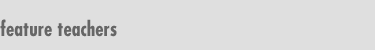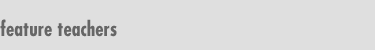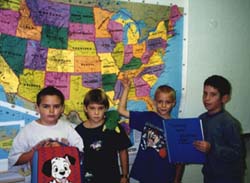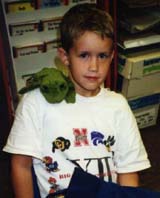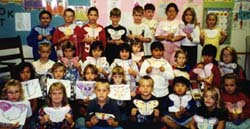|
Start with the basics: integrating technology at your own speed
Betty Foster shows how starting simple gives
students time to learn the basics.
By Alicia M. Bartol
SCR*TEC
|
|
 eteran teacher,
Betty Foster, is busy teaching her second generation of Cornhuskers at Jefferson
Elementary in Grand Island, Nebraska. A few things have changed since she began
teaching 20 years ago. Foster's third graders learn keyboarding now, not typing, and
they have key-pals, not pen-pals. Yes, Foster has taken the plunge, and has brought
the Internet into her classroom. Foster has
given us a few tips on how to get started. She advises us to see the computer as a
tool, to start with something simple, and to integrate the Internet into your
classroom at your own speed. eteran teacher,
Betty Foster, is busy teaching her second generation of Cornhuskers at Jefferson
Elementary in Grand Island, Nebraska. A few things have changed since she began
teaching 20 years ago. Foster's third graders learn keyboarding now, not typing, and
they have key-pals, not pen-pals. Yes, Foster has taken the plunge, and has brought
the Internet into her classroom. Foster has
given us a few tips on how to get started. She advises us to see the computer as a
tool, to start with something simple, and to integrate the Internet into your
classroom at your own speed.
|
|

|  I really wanted my kids to be able to be current and up to date with
computers and the literacy that goes with it," says Foster. Seeing an
opportunity, Foster applied for a grant in 1995 to get a computer in
her classroom on as part of the Nebraska Art and Technology Integration
grant project. Being awarded the grant, she and her students were given
the opportunity to use the computer, "as a tool for communication, for
research, and to extend understanding and cooperation between different
types of people."
I really wanted my kids to be able to be current and up to date with
computers and the literacy that goes with it," says Foster. Seeing an
opportunity, Foster applied for a grant in 1995 to get a computer in
her classroom on as part of the Nebraska Art and Technology Integration
grant project. Being awarded the grant, she and her students were given
the opportunity to use the computer, "as a tool for communication, for
research, and to extend understanding and cooperation between different
types of people."
Because of the
grant, Foster was able to get her students online. She brought the collections of art
museums across the country into the classroom. However, rather than immediately
designing a huge, time-consuming unit around great art, Foster used the computer to
enhance a unit she had already been doing for years: "The school post office."
Students learned to navigate to The Museum of
American Art , then they selected a work of art, and with permission from the
Museum, printed the images off the Web. These images became the front of postcards
that Foster's third graders wrote to the second graders. "People get the idea that
you have to jump into everything full-blown, and you don't," says Foster. She thinks
it is a good idea to begin with something simple in your own building.
|
|
 tarting simple
gives students time to learn the basics.
Most elementary-age kids are still honing new keyboarding skills, so Foster advocates
teaching point-and-click navigation as a good first step. "The first thing they've
learned," says Foster, "is how to navigate from our school homepage to the newspaper
. . . what they're learning is easy navigation." She teaches navigation to everyone by
the end of the first quarter. She accomplishes this by starting out each day with the
weather. Every morning, two students are in charge of navigating to the local
newspaper's weather page, and posting the weather on a graph. After Foster initially
shows them how to do it, "the kids do it all." tarting simple
gives students time to learn the basics.
Most elementary-age kids are still honing new keyboarding skills, so Foster advocates
teaching point-and-click navigation as a good first step. "The first thing they've
learned," says Foster, "is how to navigate from our school homepage to the newspaper
. . . what they're learning is easy navigation." She teaches navigation to everyone by
the end of the first quarter. She accomplishes this by starting out each day with the
weather. Every morning, two students are in charge of navigating to the local
newspaper's weather page, and posting the weather on a graph. After Foster initially
shows them how to do it, "the kids do it all."
|
|
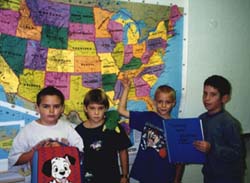
Students in Foster's third grade class.
|
|
 nce the kids have
learned to navigate, there is a wealth of information at their fingertips. Foster
tries to establish that, "we have a tool, and you can use it to find information."
From that point, the teacher can begin to create lessons that require the students to
use the computer as a reference. In one of Foster's lessons, for example, the students
researched favorite fruits. Initially, one group had trouble finding
information on kiwis, "but we went to a site in New Zealand that raises kiwi,"
says Foster. By the end of the year, use of the Internet as a resource becomes a
natural step for students in her classroom. nce the kids have
learned to navigate, there is a wealth of information at their fingertips. Foster
tries to establish that, "we have a tool, and you can use it to find information."
From that point, the teacher can begin to create lessons that require the students to
use the computer as a reference. In one of Foster's lessons, for example, the students
researched favorite fruits. Initially, one group had trouble finding
information on kiwis, "but we went to a site in New Zealand that raises kiwi,"
says Foster. By the end of the year, use of the Internet as a resource becomes a
natural step for students in her classroom.
|
|
 f course, there's
always the concern of children
straying off task into uncharted cyberspace. Foster controls this by setting them up
with bookmarks and kids' search engines, like
Yahooligans. Foster says about Yahooligans, "it's fairly easy to get there, and
you don't worry about where they go . . . that's a nice thing." Searching skills can be
something that students and teacher learn side by side. Foster encourages her students
to work in groups. They should discuss which sites seem to report the information they
want to learn, and what they should select from each site to report back to the
class. Teachers who want to integrate the Internet will also have to spend some time
surfing, as Foster did, to find informative sites that complement their lessons. f course, there's
always the concern of children
straying off task into uncharted cyberspace. Foster controls this by setting them up
with bookmarks and kids' search engines, like
Yahooligans. Foster says about Yahooligans, "it's fairly easy to get there, and
you don't worry about where they go . . . that's a nice thing." Searching skills can be
something that students and teacher learn side by side. Foster encourages her students
to work in groups. They should discuss which sites seem to report the information they
want to learn, and what they should select from each site to report back to the
class. Teachers who want to integrate the Internet will also have to spend some time
surfing, as Foster did, to find informative sites that complement their lessons.
|
|
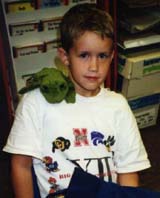
Third grade student with class pet, Freddy, on his shoulder.
|
|
 ccording to Foster,
teachers can start off small, "get only as involved as [they] want," and build on
integrating the Internet into their classrooms as they learn. Many sites on the
Internet make this easier, because they are designed with teachers in mind.
Entering the Internet initially, Foster felt "like a blind person." She was assisted
by a resource site from her grant:
Community Discovered.
Other sites that teachers can visit to get lesson ideas, partner teachers, and pals for
the kids are: Australia-based
School World Internet Education,
St. Olaf College's Intercultural E-mail
Classroom Connections,
Houghton Mifflin's Education Place, SCR*TEC Explorer, and
SCR*TEC Trackstar.
These sites often give teachers a place to meet online, and to advertise for partner
teachers who are interested in collaborating. With the help of these sites, and
cooperating teachers, Foster's third graders have successfully completed a number of
projects with classes in the United States, Germany, and Australia. ccording to Foster,
teachers can start off small, "get only as involved as [they] want," and build on
integrating the Internet into their classrooms as they learn. Many sites on the
Internet make this easier, because they are designed with teachers in mind.
Entering the Internet initially, Foster felt "like a blind person." She was assisted
by a resource site from her grant:
Community Discovered.
Other sites that teachers can visit to get lesson ideas, partner teachers, and pals for
the kids are: Australia-based
School World Internet Education,
St. Olaf College's Intercultural E-mail
Classroom Connections,
Houghton Mifflin's Education Place, SCR*TEC Explorer, and
SCR*TEC Trackstar.
These sites often give teachers a place to meet online, and to advertise for partner
teachers who are interested in collaborating. With the help of these sites, and
cooperating teachers, Foster's third graders have successfully completed a number of
projects with classes in the United States, Germany, and Australia.
|
|
 nce teachers have had a little practice, the
possibilities are endless. Foster explains: "What we can do is fantastic!"
Indeed. After only two years of trial and error, Foster is successfully helping her
students become more conscious of the world through the Internet. Just this year, her
third graders took part in Journey North:
the Second Annual Symbolic Monarch Butterfly Migration, a project hosted by
Annenberg/CBP Projects. Foster found the site while searching one day, and thought it
would be perfect for her class. "We integrated our: science, which was on living
things [and] the life cycle; social studies . . . [learning about] Mexico City; . . . and
art and math, using symmetry and design in art, and symmetry and geometric figures in
math," explains Foster. nce teachers have had a little practice, the
possibilities are endless. Foster explains: "What we can do is fantastic!"
Indeed. After only two years of trial and error, Foster is successfully helping her
students become more conscious of the world through the Internet. Just this year, her
third graders took part in Journey North:
the Second Annual Symbolic Monarch Butterfly Migration, a project hosted by
Annenberg/CBP Projects. Foster found the site while searching one day, and thought it
would be perfect for her class. "We integrated our: science, which was on living
things [and] the life cycle; social studies . . . [learning about] Mexico City; . . . and
art and math, using symmetry and design in art, and symmetry and geometric figures in
math," explains Foster.
|
|
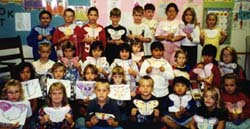
Foster's third grade class with their construction-paper Monarch butterflies.
|
|
 er students were
among the thousands of children from the United States and Canada who learned about
Monarchs. They sent construction-paper butterflies to Mexico City's
Papalote Museo
del Niño (Children's Museum), where they will spend winter, cared for by
participating Mexican students. "I signed us up, so we could report findings on
Monarchs, and oh my! It was just unbelievable; we had this great time! We had seen
the butterflies before the weather began to change . . . they were going south and
somebody had caught a Monarch and brought it to school, and we let it loose, and by
george, it went south!" In nature, North American Monarchs spend winter in the
mountains near Mexico City. When they return north in the spring, the children in
Mexico will write messages on the paper butterflies and mail them back. er students were
among the thousands of children from the United States and Canada who learned about
Monarchs. They sent construction-paper butterflies to Mexico City's
Papalote Museo
del Niño (Children's Museum), where they will spend winter, cared for by
participating Mexican students. "I signed us up, so we could report findings on
Monarchs, and oh my! It was just unbelievable; we had this great time! We had seen
the butterflies before the weather began to change . . . they were going south and
somebody had caught a Monarch and brought it to school, and we let it loose, and by
george, it went south!" In nature, North American Monarchs spend winter in the
mountains near Mexico City. When they return north in the spring, the children in
Mexico will write messages on the paper butterflies and mail them back.
|
|
 side from nurturing a global understanding in students,
projects like Journey North give a boost to the increasing number of language minority
children in our classrooms. As Foster notes, "It's really kind of exciting, because
we have a number of children who are Spanish-first . . . and who have relatives in
Mexico City." This link not only gives them a tie to their heritage, but it increases
awareness in the other students. Their awareness is heightened when the children
actually communicate with students abroad and see some of the differences and
similarities between cultures.
side from nurturing a global understanding in students,
projects like Journey North give a boost to the increasing number of language minority
children in our classrooms. As Foster notes, "It's really kind of exciting, because
we have a number of children who are Spanish-first . . . and who have relatives in
Mexico City." This link not only gives them a tie to their heritage, but it increases
awareness in the other students. Their awareness is heightened when the children
actually communicate with students abroad and see some of the differences and
similarities between cultures.
|
|

The Monarchs fly south for the winter!
|
 sing the Internet
to communicate is one of Foster's main goals. By the end of the year, her students
will have written back and forth to children in Australia, who are exchanging class
pets. This is one of the ideas Foster found two years ago on the St. Olaf site.
Previously, the students have exchanged "pets" (teddy bears and plush frogs) with
children in the States. The perks of such exchanges come in the cultural discussions
they elicit, and the spur of the moment learning possibilities they present.
Recently, a student asked Foster, "How far is Australia?" Foster immediately
went to the map and held a mini-lesson on straight line distance versus Great Circle
distance. They were amazed that it was almost 4000 miles less when flying along a
Great Circle. sing the Internet
to communicate is one of Foster's main goals. By the end of the year, her students
will have written back and forth to children in Australia, who are exchanging class
pets. This is one of the ideas Foster found two years ago on the St. Olaf site.
Previously, the students have exchanged "pets" (teddy bears and plush frogs) with
children in the States. The perks of such exchanges come in the cultural discussions
they elicit, and the spur of the moment learning possibilities they present.
Recently, a student asked Foster, "How far is Australia?" Foster immediately
went to the map and held a mini-lesson on straight line distance versus Great Circle
distance. They were amazed that it was almost 4000 miles less when flying along a
Great Circle.
|
|
 oster points out,
"the children become so much more aware of the world . . . the Internet is a jumping
point." Not only is it a jumping point, but it also brings joy into learning. During
the class pet exchange, each child takes the pet home and then writes a journal or
letter explaining the adventures they had together. To know that the Australian kids
will read their story makes a difference. "It's so much fun," says Foster," to write
for a real reason." oster points out,
"the children become so much more aware of the world . . . the Internet is a jumping
point." Not only is it a jumping point, but it also brings joy into learning. During
the class pet exchange, each child takes the pet home and then writes a journal or
letter explaining the adventures they had together. To know that the Australian kids
will read their story makes a difference. "It's so much fun," says Foster," to write
for a real reason."
Foster gives the children plenty of real reasons to write,
including a chance to be published on the World Wide Web. Soon, Foster's students
will begin a unit on family relationships by integrating works of art by American
artist, Carmen Lomas Garza. When the children finish, they will all have created their own versions of a family Lotería, a type of game they will learn about from Garza's art. When Foster shared this lesson idea with teachers through
Community Discovered, a representative from the
National Museum of American Art, told Foster to send pictures of her students'
Lotería games and the museum would, "put them on the site with the other stuff
about Carmen Garza."
|
|
|
"Even my kids who have trouble learning can do this, because we've done it as groups,
and we've talked about it."
|
|
 oster is very
pleased with the progress both she and her students have made in integrating the
Internet into the curriculum. Whether her students are learning how to e-mail
Australians, or are following the Iditarod's mushers across Alaska, as they did last
year after reading Balto, her third graders are succeeding with the Internet.
"By the end of the year," brags Foster, "they were in cooperative groups, and it was
so easy . . . this was what I wanted." She wanted them to use their knowledge of the
computer as a tool, and "take the information and turn around and apply it, which
they did, and it was just beautiful." Perhaps the best outcome has been that all
of her students have gained something. "Even my kids who have trouble learning can do
this, because we've done it as groups, and we've talked about it, and all these little
things that you weave in make it meaningful." oster is very
pleased with the progress both she and her students have made in integrating the
Internet into the curriculum. Whether her students are learning how to e-mail
Australians, or are following the Iditarod's mushers across Alaska, as they did last
year after reading Balto, her third graders are succeeding with the Internet.
"By the end of the year," brags Foster, "they were in cooperative groups, and it was
so easy . . . this was what I wanted." She wanted them to use their knowledge of the
computer as a tool, and "take the information and turn around and apply it, which
they did, and it was just beautiful." Perhaps the best outcome has been that all
of her students have gained something. "Even my kids who have trouble learning can do
this, because we've done it as groups, and we've talked about it, and all these little
things that you weave in make it meaningful."
|
|
 o teachers
contemplating a move toward integrating the Internet into the curriculum, Foster
gives hope. According to Foster, the key to education is, "communication and
understanding, and you can do these things a little bit at a time." Integrating the
Internet should allow the teacher time to learn alongside students, at a comfortable
pace. Learning is a process for all of us, but as Foster puts it: "the Internet [is]
information [and] communication. That's what I do anyway." o teachers
contemplating a move toward integrating the Internet into the curriculum, Foster
gives hope. According to Foster, the key to education is, "communication and
understanding, and you can do these things a little bit at a time." Integrating the
Internet should allow the teacher time to learn alongside students, at a comfortable
pace. Learning is a process for all of us, but as Foster puts it: "the Internet [is]
information [and] communication. That's what I do anyway."
View a lesson plan created by Betty Foster.
|
|
|
|

|
Nominate
an educator for Feature Teachers.
Copyright. © 2002, 2001,
2000, 1999, 1998, 1997 ALTec,
the University of Kansas
|
|
|